Publisher's description
Are you using HP serial desktop or laptop? HP has been famous for her excellent brands many years, such as Compaq Presario CQ, HP Pavilion dv and HP Compaq series. How to reset HP Windows password when you forgot HP password? Here are some HP password recovery solutions for HP desktop/laptop/Minibook Windows password reset no matter which version of Windows you installed, Windows 7, Vista, XP, or Windows 2000.
Step 1: Download Windows Password Reset Personal and install it on another computer.
Step 2: Create a HP password recovery disk. You just need to run the software and burn it to a blank CD/DVD or USB flash drive.
Step 3: Insert the disk to your HP laptop or desktop, set it to boot from the HP password recovery disk by changing Device Boot Order.
Step 4: After booting from the disk, Windows Password Reset will run automatically and display a friendly interface. Then you can reset whichever account password of Windows operating system on your laptop/desktop. Just need a few clicks(click your user name and click "Reset Password").
Step 1: Download Windows Password Reset Personal and install it on another computer.
Step 2: Create a HP password recovery disk. You just need to run the software and burn it to a blank CD/DVD or USB flash drive.
Step 3: Insert the disk to your HP laptop or desktop, set it to boot from the HP password recovery disk by changing Device Boot Order.
Step 4: After booting from the disk, Windows Password Reset will run automatically and display a friendly interface. Then you can reset whichever account password of Windows operating system on your laptop/desktop. Just need a few clicks(click your user name and click "Reset Password").


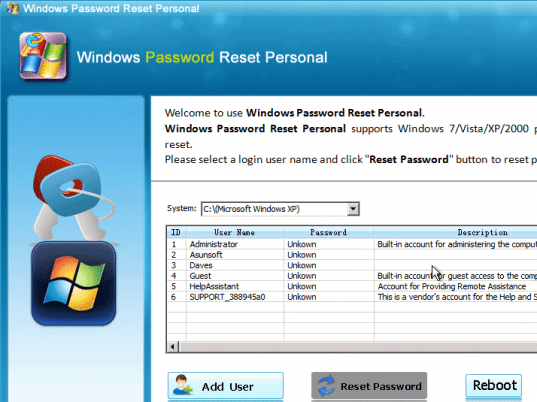
User comments